More often than not, the culprit behind poor Internet and WiFi connection starts with your cable modem and/or router. You may have outdated equipment that isn’t able to handle the new and growing needs of your network, like fast Internet, connected capacity, or WiFi coverage. Here, we’ve put together a guide that will help you choose the equipment you need to ensure your home network is ready to handle its needs of today and the future.
WiFi 6 – The Latest and Greatest in WiFi

Using the latest WiFi technology, WiFi 6 routers are designed to give you the fastest WiFi speeds available, more connected capacity for more devices, and improved performance. Whether you’re downloading or uploading large work files, learning through online school portals, or taking a break by streaming music or a movie, WiFi 6 will be able to handle your WiFi needs without compromise. With more laptops, computers, tablets, & mobile devices connected at once, all needing their share of bandwidth, WiFi 6 will give you a more enjoyable WiFi experience.
Whole Home WiFi Coverage
If you have a large or multi-level home, there is a chance your WiFi doesn’t reach every corner of your house. Mesh WiFi Systems like Orbi are designed to eliminate any WiFi dead zones you may experience, while keeping WiFi speeds fast throughout your home. This means no room is off-limits when it comes to picking a room to work or learn from. Whether you are video conferencing from the back room of your home or accessing your day’s learning assignment from the kitchen table, Orbi provides the ultimate in coverage and worry-free WiFi.
With a wide range of Mesh WiFi solutions, you can certainly find an Orbi system for you. From small and compact, to the first Mesh System and Smart Speaker, or Mesh WiFi with WiFi 6, you are sure to find an Orbi that best fits your home needs.
Extending Your Existing WiFi

If your existing WiFi coverage is giving little to no WiFi to your home office, bedroom, or even your backyard, you can extend that coverage and turn your network into a Mesh WiFi network! By pairing a mesh extender with your existing router, regardless of brand, or with your ISP gateway, you can create a single mesh network that expands your WiFi coverage. This mean no limits to where you are able to work or learn from within your home.
Replacing Your Outdated router and get the speeds you are paying for

If you’re using your Internet Service Provider-issued router for Internet and WiFi, there’s a good chance you aren’t getting the speeds you’re paying for or the WiFi coverage you need. Part of the reason is the gateway you are renting from your ISP is outdated or cannot fully support your Internet speeds and the devices connected to your network. Replacing that equipment and owning either your own router will help relieve any network issues.
Plugin and Make room for more WiFi Devices

If you run out of Ethernet Ports on your router, simply add an unmanaged Switch to your network and plug in! Modern routers have extremely fast WiFi, and capacity for many devices, but if you have devices with Ethernet Ports and the cabling to support it, plugging in will offload your WiFi, adding additional reliability for the rest of the devices on your WiFi Network. With unmanaged Switches there is zero configuration needed, just plug it into a single open port on your router to add 4, 8, even 16 or more ports to your network, with virtually no speed penalty.
These are just a few examples of ways you can significantly upgrade your network. We all have different network set ups, as well as unique needs when it comes to working from home or even distance learning. The NETGEAR Store offers additional solutions from network switches if you're in need of hardwiring into additional ethernet ports to mobile routers and hotspots if you find yourself needing a secure private network or simply WiFi on-the-go. Regardless of your need, the NETGEAR Store has a solution for you.
Note: Prices in this article are accurate as of time of publication. Please check availability and pricing with our sales representatives.
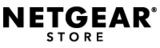
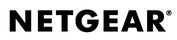

Be the first to comment